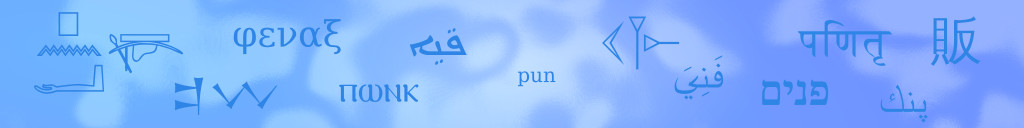Technical notes
I work in IT, but I’m not a web designer or web programmer. So, some of my choices for this website are unusual. I hope it will get more professional & usable as it evolves.
Static, downloadable website
This is a static website, which consists only of plain files. The current version is 2025-11-10.
Most sites, e.g. WordPress sites, are served by scripts out of a database which can be updated every second. Not this one: It’s just a bunch of files uploaded to the server. They stay that way until I upload new ones.
But this also means that you can download this entire site, and it will work on your own computer. If you feel you’ll want to use it often, I’d encourage you to try it! Please go to ancient-spooks.de/meta-infos/downloads.html, and download the latest version. Since my research is so slow, I’ll update very rarely, so your copy will be “good” for many months.
After you download the zip file, just unzip it, open index.html in your browser, and you should be good to go.
On smartphones & tablets, you’ll have to check that you open your files with the file protocol, e.g. like this:
file:///sdcard/Download/ancient-spooks-2025-11-10/index.html
Often, smartphones open local HTML files with the single-file media protocol, and then all images, styles & links are broken.
In the first version, there was also a problem with the file-protocol same-origin policy of Firefox and the glyphs, but I fixed it by moving the font files into the CSS folder.
You may also publish my website on your own server, as a backup in case mine gets taken down. However, I’d ask you to leave the “copy” suffix intact, and also to not change the content at all. If you disagree with some things I say, you can comment on your own pages, and link to mine.
Tags & categories
This website is mainly organized along tags, which stand for topics. They can overlap. For example, there’s one large tag group for puns, and a group for spook names, most of which are also puns.
Tags are listed under the heading for each article. If you find a text particularly interesting, have a look at the tags. Maybe there’s a tag category where you’ll find more stuff that you like.
If you feel that an important topic needs its own tag group, please contact me and suggest one.
Apart from tags, there are also sections. Those are the file directories found in the URL. They don’t denote the topic, but the type of the analyzed item. They do not overlap and are very large. So far, there are only 5 categories: names, symbols, texts, etymologies, and meta-infos.
Searching
So far, I have only added a very basic & cheap search page to my site. It works by loading a mini-copy of every other page into JavaScript. This makes the page initially slow to load, but after that, it’ll search relatively fast. To avoid a reload, you can leave it open, and open the results in new browser tabs or windows. The JavaScript-based search also allows the searching to be done in a downloaded offline copy.
Of course, if you need better search functionality, you can always search online with some search engine once my site is indexed, and search your offline copy with the search function of your own computer.
If you feel we could all benefit from some special search function that regular search engines do not provide, you can suggest it to me and I may implement it.
Fonts
I opted to display ancient glyphs through Unicode encoding & TrueType fonts, and not with graphics. This makes for a larger initial download, because your browser will have to download the entire font file along with the 1st page. But once that font file is properly cached, no download should be needed for subsequent pages.
If you want to copy the glyph texts into other apps though, you’ll have to install the fonts on your own device. That’s easy for PC & Mac, but nigh impossible for unrooted smartphones.
The fonts used on this site are the following:
Aegyptusfor Egyptian hieroglyphs, from Debian fonts-ancient-scripts.CuneiformNAOutlinefor Sumerian & Neo-Assyrian cuneiform, from ORACC.
JavaScript
So far, I have used no JavaScript in this website. The only exception is the search page, and links from the Egyptian text analysis to the external POST-based dictionary.
It’s amazing what you can do with JavaScript, but I dislike scripts running in the background for no good reason. And I hate bloated sites that are JavaScript-ed to death, which are more every year.
Still, if you’re missing some fancy clicky feature here, you can mail me a request. Maybe there’s even a way to implement it in CSS.
Site generator
I’ve made this website with the Hugo static site generator. I used Hugo because I wanted a static site and need many custom macros for the ancient glyphs. I can not recommend Hugo in general, especially not to non-IT people. It has very powerful core functions, but most of these are hard to tweak. On top of that, you cannot run it out of the box, as it has no workable default setup. So, you’ll need to weigh the potential “usefulness” against the low “usability”.